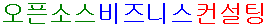- Redis 개요
- Redis 설치 in Rocky 8
- Redis 설치 in CentOS 7
- 참고 문헌
Redis는 key-value 형식의 메모리 DB 입니다.
홈페이지 : http://redis.io/
다운로드 :
라이선스 : BSD
플랫폼 : ANSI C
Redis 개요
Redis (Remote Directory Server)
경쟁 솔루션 : memcached
Redis 설치 in Rocky 8
dnf install redis
vi /etc/redis.conf
#-- 0번 데이터베이스 접속
redis-cli -h 127.0.0.1 -p 6379 -a 비밀번호
redis-cli -h www.bluestones.biz -p 6379 -a 비밀번호
#-- 1 데이터베이스 접속
redis-cli -n 1 -h 127.0.0.1 -p 6379 -a 비밀번호
auth 비밀번호
keys *
get ~
set ~ ~
del ${key}
systemctl restart redis.service
systemctl enable redis.service
Redis 설치 in CentOS 7
#--- Redis 3.2.12-2
yum install redis
vi /etc/redis.conf
# bind 127.0.0.1
bind 0.0.0.0 #--- 0.0.0.0 모든 장비에서 접속 허용
port 6379 #--- Port
requirepass 비밀번호 #--- auth로 로그인
acl list #--- 사용자 목록 표시
systemctl enable redis.service
systemctl restart redis.service
systemctl status redis.service
# firewall-cmd --permanent --add-service=redis
firewall-cmd --add-port=6379/tcp --permanent
firewall-cmd --reload
#--- 6379 port로 수신중인지 확인
ss -an | grep 6379
redis-cli -h 127.0.0.1 -p 6379 -a '비밀번호'
redis-cli
auto 비밀번호 #--- 로그인
set hello world
get hello
del hello
keys * #--- 모든 key 조회
flushall #--- 모든 key 삭제
quit 참고 문헌
in-memory key-value DB
[[Category:Database|Category:Database]]분류: BigData
최종 수정일: 2024-09-30 12:26:18
이전글 :
다음글 :