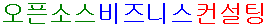- Graphics
- SVG(Scalable Vector Graphic) 2
- Canvas
Graphics
SVG(Scalable Vector Graphic) 2
SVG Tag
문자열 : text
x, y, fill, font-family, font-size
dx, rotate, textLength
textPath
선 : path
d
M : 이동
L : 직선
H : 가로선
V : 세로선
C : 곡선
S
Q
T
A : 원호
Z : Path 닫기
선 : line
x1, y1, x2, y2
직선 그룹: polyline
points
사각형 : rect
x, y, width, height, rx, ry / opacity
원 : circle
cx, cy, r
타원 : ellipse
rx, ry, cx, cy
다각형 : polygon
points
pattern
image
x, y, width, height
defs
linearGradient
radialGradient
clipPath
mask
filter
transform
translate, rotation, scale, ...
// let fragment = document.createDocumentFragment();
let fragment = new DocumentFragment();
let tr = document.createElement('tr');
fragment.appendChild(tr);
target.appendChild(fragment);
Canvas
https://developer.mozilla.org/ko/docs/Web/API/Canvas_API/Tutorial
Canvas API
문자열
fillText("문자열", x, y, maxWidth);
strokeText("문자열", x, y, maxWidth);
이동: moveTo(x, y)
직선: lineTo(x, y)
Path
beginPath, closePath, stroke, fill
사각형: strokeRect, fillRect, clearRect
사각형 : rect
호 : arc(x, y, radius, startAngle, endAngle, anticlockwise), arcTo
곡선: quadraticCurveTo, bezierCurveTo
createLinearGradient
createRadialGradient
createPattern
shadowOffsetX, shadowOffsetY, shadowBlur, shadowColor
save, restore
translate, rotate, scale, transform
clip()
createImageData
getImageData, putImageData, toDataURL
Path2D
Last modified, 2021.06.29 ~ 2021.06.29, version 0.01