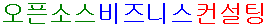- Go 언어
- Go 1.13.5 설치 in windows
- Go 1.20.12 설치 in CentOS 7
- 프로그램 문법
- 입출력
- Go 언어 샘플
- 참고 문헌
Go 언어
Go 1.13.5 설치 in windows
Go 다운로드 페이지에서 go 1.13.5.windows-amd64.msi 파일을 다운로드 하여 설치 한다.
Visual Stuio Code에서 Go extension을 설치하여 사용 한다.
Go 1.20.12 설치 in CentOS 7
yum -y install golang
go version
vi zztemp.go
go install ~ #--- Package 설치
go list #--- Module 목록 표시
go get ~ #--- Module 설치
go build #--- Compile
go run ~.go #--- Compile and Run
go test #--- Test package
echo $GOPATH프로그램 문법
//--- 주석 : //, /* */
const Pi float64 = 3.141592 //--- 상수 선언
const ~ = iota
//--- 변수 : 문자, 숫자 (정수, 실수), 논리 / 배열, struct, interface / nil, itoa
var strArray001 := []string{"aa", "bb"}
strArray001 = append(strArray001, "cc")
var strArray002 := make([]string, len(strArray001))
var ~
var ~ &[]string
var ~ []int := [3]int{1, 2, 3} //--- 0, 1, 2, ...
var ~ = nil
a, b := 1, 2
// [1:4], [1:], [:4]
type Test struct {
a int
b *[]int
c func()
d map[string] int
}
type File interface {
Read([]byte) (int, error)
Write([]byte) (int, error)
Close() error
}
func min(x int, y int) int {
if (x < y) {
return x
}
return y
}
go min(2, 3)
chan T
make(chan int, 100)
//--- 제어문
if (~) {
} else if (~) {
} else {
}
switch tag {
case 0, 1, 2: ~
default: ~
}
switch {
case x < y: ~
case x < z: ~
case x == 4: ~
default: ~
}
select {
case x < y: ~
case x < z: ~
case x == 4: ~
default: ~
}
OutLoop:
for (a < b) {
break OutLoop
continue OutLoop
goto theEnd
}
theEnd:
for (i := 0; i < 3; i++) {
}
go ~ //--- 별도의 Thread에서 실행
입출력
Go 언어 샘플
package 폴더 구조
bin
pkg
src
zztemp
zztemp001.go
vi zztemp001.go
package main
import "fmt"
import ("net/http")
func main() {
fmt.Println("Hello world.")
http.HandleFunc("/hello", func(w http.ResponseWriter, req *http.Request) {
w.Write([]byte("Hello world."))
})
http.ListenAndServe(":80", nil)
}
go run zztemp001.go
# go build -o zztemp001 zztemp001.go
# ./zztemp001
#--- http://localhost:80/hello참고 문헌
홈페이지 : https://golang.org/
다운로드 : https://golang.org/dl/
최종 수정일: 2025-01-03 17:10:14