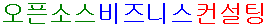- CSS3
- CSS 선언
- 외부 CSS 호출
- 내부 CSS 선언
- CSS 파일 기본 설정
- 변수 선언과 함수
- Selectors
- 화면 구성
- Media Queries
- Box Model
- Scrollbars
- before, after
- Display
- Flex (FlexBox)
- Grid
- Position
- Multi-column
- 글자 모양
- Fonts
- Text
- Color
- Backgrounds
- CSS3 Module
- Transform
- Transition
- Animation
- Counter
- Cascade
- Conditional
- Contain
- Easing
- Gcpm
- Image
- List
- Page
- Sizing
- Snapshot
- ui
- values
- web-animations
- Masking
- Miscellaneous
- Motion Path
- Namespaces
- Paged Media
- Positioning
- Ruby
- Scroll Snap
- Scroll Snap Points
- Shapes
- Table
- 자료형
- Custom Properties
- Writing Modes
- CSSOM View
- Filter Effects
- 의사 클래스
- 의사 요소
- CSS Sample
- Reserved
- CSS3 in JavaScript
- 참고 문헌
CSS3
HTML5와 더불어 이슈화 되고 있는 CSS3를 정리 합니다.
CSS 선언
외부 CSS 호출
내부 CSS 선언
CSS 파일 기본 설정
@charset "utf-8";
@font-face {
font-family: "bootstrap-icons";
src: url(./fonts/bootstrap-icons.woff2) format("woff2"), url(./fonts/bootstrap-icons.woff) format("woff");
}변수 선언과 함수
:root {
--변수명: 값;
}
var(--변수명)
calc(계산식)
min() /* 최소값 */
max() /* 최대값 */
minmax(최소값, 최대값)
fit-content()
clamp();
repeat(반복 횟수, 반복 내용) Selectors
* /* 모든 Element */
E /* Element 이름으로 지정 */
#id /* ID로 지정 */
.class /* Class 이름으로 지정 */
[attr] /* Attribute로 지정 */
[attr="val"] /* Attribute 값이 val */
[attr^="val"] /* Attribute 값이 val로 시작 */
[attr$="val"] /* Attribute 값이 val로 마침 */
[attr~="val"] /* Attribute 값이 val이 아님 */
[attr*="val"] /* Attribute 값이 val을 포함 */
[attr|="val"] /* Attribute 값이 val ??? */
E F /* E의 자식인 모든 F */
E > F /* E의 바로 아래 자식인 모든 F */
E + F /* E의 바로 뒤에 형재인 F */
E ~ F /* E의 형재인 모든 F */
E:has(F) /* F 자식을 가진 E */
E:first /* 첫번째 Element */
E:last /* 마지막 Element */
E:before /* 이전 Element */
E:after /* 다음 Element */
E:even /* 짝수 Element */
E:odd /* 홀수 Element */
E:eq(n) /* n번째 Element */
E:gt(n) /* n번째 이후의 Element */
E:lt(n) /* n번째 이전의 Element */
E:root /* Root Element */
E:not(s) /* s와 일치하지 않는 E Element, 예) input:not(:checkbox) */
E:empty /* 자식이 없는 모든 E Element */
E:nth-child(n) /* n번째 자식 Element인 모든 E Element */
E:nth-last-child(n) /* 끝에서 n번째 자식 Element인 모든 E Element */*/
E:only-child /* 형제가 없는 자식 Element인 모든 E Element */
E:first-child /* 첫번째 자식 Element인 모든 E Element*/
E:last-child /* 마지막 자식 Element인 모든 E Element */
E:nth-child(even) /* 짝수 자식 Element인 모든 E Element */
E:nth-child(odd) /* 홀수 자식 Element인 모든 E Element */
E:nth-child(Xn+Y) /* 예) a:nth-child(3n+2) : n을 0부터 대입하여 이에 해당하는 자식 Element인 모든 E Element */
E:nth-of-type(n) /* an E element, the n-th sibling of its type */
E:nth-last-of-type(n) /* */
E:first-of-type /* */
E:last-of-type /* */
E:only-of-type /* */
E:link /* 사용자가 방문하지 않은 링크를 가진 Element */
E:visited /* 사용자가 방문한 링크를 가진 Element */
E:active /* 활동 중인 링크 Element */
E:hover /* Mouse가 지나가는 Element */
E:focus /* Focus를 가진 Element */
E:target /* target을 가진 Element */
E::first-line /* E Element의 첫번째 라인 */
E::first-letter /* E Element의 첫번째 문자 */
E::before /* E Element 이전에 추가된 content */
E::after /* E Element 이후에 추가된 content */
E:enabled /* 활성화된 E Element */
E:disabled /* 비활성화된 E Element */
E:checked /* 여러 항목중에서 선택된 Element */
E:lang(ko) /* 언어가 ko인 Element */
화면 구성
Media Queries
@media (min-width: 576px) {
/* sm : 화면 넓이 700으로 테스트 */
}
@media (min-width: 768px) {
/* md */
}
@media (min-width: 992px) {
/* lg */
}
@media (min-width: 1200px) {
/* xl */
}
@media (min-width: 1400px) {
/* xxl */
}
@media (pointer:coarse) {
/* Touch 화면 : 정확도 낮음 */
}
@media (pointer:fine) {
/* Touch 화면 : 정확도 높음 */
}
@media (hover) {
/* Hover 가능한 장치 */
}
@media (hover:none) {
/* Hover 불가능한 장치 */
}
@media (any-hover: hover) {
/* Hover 가능한 장치 */
}
@media (any-hover:none) {
/* Hover 불가능한 장치 */
}
@document url("https://www.example.com/") {
}
@supports (display: grid) {
}
@viewport {
width: device-width;
}
@viewport {
orientation: landscape;
}Box Model
.item {
box-sizing: border-box; /* content-box, border-box */
margin-top: 10px;
margin-right: 10px;
margin-bottom: 10px;
margin-left: 10px;
margin: top right bottom left;
margin: top right;
margin: all;
border-top: 1px solid #E6E6E6;
border-top-color
border-top-left-radius
border-top-right-radius
border-top-style
border-top-width
border-right: 1px solid #E6E6E6;
border-right-color
border-right-style
border-right-width
border-bottom: 1px solid #E6E6E6;
border-bottom-color
border-bottom-left-radius
border-bottom-right-radius
border-bottom-style
border-bottom-width
border-left: 1px solid #E6E6E6;
border-left-color
border-left-style
border-left-width
border: 1px solid black;
border-color
border-style
border-width
border-collapse: collapse;
border-image
border-image-outset
border-image-repeat
border-image-slice
border-image-source
border-image-width
border-radius
box-shadow
padding-top: 10px;
padding-right: 10px;
padding-bottom: 10px;
padding-left: 10px;
padding: top right bottom left;
padding: top right;
padding: all;
outline
outline-color
outline-style
outline-width
outline-offset
/* https://developer.mozilla.org/ko/docs/Web/CSS/CSS_Logical_Properties */
block-size
max-block-size
min-block-size
inline-size
max-inline-size
min-inline-size
width: 100px;
max-width: 200px;
min-width: 15px;
height: 100px;
max-height: 200px;
min-height: 15px;
/* both, horizontal, vertical, none */
resize: none; /* 크기 조정 */
align: center;
vertical-align: top;
opacity: .4;
}
Scrollbars
.item {
overflow: hidden;
overflow-X: auto;
overflow-Y: scroll;
scrollbar-color: rebeccapurple green;
scrollbar-width: thin;
scrollbar-face-color: #ffffff;
scrollbar-shadow-color: #d2e5f4;
scrollbar-highlight-color: #d2e5f4;
scrollbar-3dlight-color: #ffffff;
scrollbar-darkshadow-color: #ffffff;
scrollbar-track-color: #ffffff;
scrollbar-arrow-color: #d2e5f4;
}
before, after
.item::after {
content: '~'; /* 추가할 내용 */
content: none;
content: url("http://www.example.com/test.png");
content: linear-gradient(#e66465, #9198e5);
content: open-quote;
content: close-quote;
content: no-open-quote;
content: no-close-quote;
content: open-quote chapter_counter;
}Display
block
inline, inline-block
position, float
table, table-row, table-item
flex, inline-flex
grid, inline-grid
flow-root
contents
none
.item {
/* layout에서도 지운다 */
display: none;
display: block flex;
/* layout에서는 남겨 둔다 */
visibility: hidden; /* visible, hidden, collapse */
}Flex (FlexBox)
main axis : 중심축
cross axis : 반대축
.container {
display: flex;
flex-direction: row; /* row, column */
flex-wrap: wrap; /* wrap, nowrap */
flex-flow: ~;
justify-content: center; /* 중심축의 정렬 방식 */
align-items: center; /* 반대축의 정렬 방식 */
align-content: center;
}
.item {
order: 1; /* 항목의 표시 순서 */
flex-grow: 2; /* 항목의 늘어나는 상대 크기 */
flex-shrink: 2; /* 항목의 줄어드는 상대 크기 */
flex-basis: 10%; /* 항목의 절대 크기 */
flex: 2 2 auto; /* grow, shrink, basis */
align-self: center; /* 항목의 절대 위치 지정 */
}
Grid
.container {
display: grid;
grid-template-columns: 1fr 2fr 1fr; /* 열 넓이 정의 */
grid-template-rows: 100px 200px; /* 행 높이 정의 */
grid-auto-rows: 150px; /* 행 높이 정의 */
grid-auto-rows: minmax(150px, auto); /* 행 높이 정의 */
grid-template-areas: ~;
grid-column-gap: 10px; /* 열간 간격 */
grid-row-gap: 10px; /* 행간 간격 */
grid-gap: 10px; /* 행과 열간 간격 */
}
.item {
grid-column-start: 2; /* 시작 열 번호 (1,...) */
grid-column-end: 4; /* 종료 열 번호 (...,-1)*/
grid-column: 2 / 4;
grid-row-start: 1; /* 시작 행 번호 (1,...) */
grid-row-end: 3; /* 종료 행 번호 (...,-1)*/
grid-row: 1 / 3;
grid-area: ~;
}
.item {
float:left;
filter:alpha(opacity=40);
table-layout:fixed; white-space: nowrap;
}
Position
static, relative, fixed, absolute
/* 정적 위치 */
div {
position: static;
}
/* 상대 위치 */
div {
position: relative;
left: 30px;
}
/* 고정 위치 : 화면 기준 */
div {
position: fixed;
top: 0px;
left: 0px;
}
/* 절대 위치 : parent node 기준 */
div {
position: absolute;
top: 0px;
left: 0px;
}
.item {
z-index: 200;
}
Multi-column
.item {
break-after
break-before
break-inside
column-count
column-fill
column-gap
column-rule
column-rule-color
column-rule-style
column-rule-width
column-span
column-width
columns
orphans
windows
}글자 모양
Fonts
@font-face
@font-face {
font-family: "bootstrap-icons";
src: url(./fonts/bootstrap-icons.woff2) format("woff2"),
url(./fonts/bootstrap-icons.woff) format("woff");
}
.item {
font-family: 'Nanum Gothic', sans-serif;
font-style: italic;
font-weight: bold;
font-variant-ligatures: normal;
font-size: 14px;
font-feature-settings: 'liga';
letter-spacing: 1px;
}Text
text-shadow
text-overflow
word-warp
https://developer.mozilla.org/ko/docs/Web/CSS/CSS_Text_Decoration
.item {
text-rendering: optimizeLegibility;
list-style: none;
list-style-type: none;
line-height: 1.5;
line-height: 27px;
text-decoration-line: none;
text-decoration-line: underline;
text-decoration-color: greenyellow;
text-align: center; /* 글자 정렬 */
text-indent: -3000px;
text-overflow: ellipsis;
color: #777777;
clear: both;
cursor: pointer/hand;
}Color
opacity
.item {
color: white;
color-adjust
opacity
}
Backgrounds
.item {
background-color: white;
background-color: transparent;
background: transparent
url(/design/common/image/btn/btn_basic_left.gif)
no-repeat/repeat/repeat-x scroll left top;
background-attachment
background-clip
background-color
background-image
background-origin
background-position
background-position-x
background-position-y
background-repeat
background-size
}
CSS3 Module
Transform
translate() : x축과 y축의 거리만큼 이동합니다.
rotate() : 입력한 각도(deg)만큼 회전합니다.
scale() : 배율만큼 요소의 크기를 조절합니다. 1이 100%입니다.
skew() : 입력한 각도만큼 기울입니다. x축과 y축이 있습니다.
transform-origin : 회전, 이동 등 transform 효과의 중심점을 설정합니다.
matrix() : 2D transform 메소드를 축약해서 한꺼번에 쓸 수 있습니다.
참고 문헌
.item {
transition: transform 0.5s; /* 0.5초간 transform 실행 */
/* 이차원 효과 */
transform: translate(120px, 50%);
transform: rotate(0.5turn);
transform: scale(2, 0.5);
transform: skew(30deg, 20deg);
transform: skewX(30deg);
transform: skewY(1.07rad);
transform: matrix(1, 2, 3, 4, 5, 6);
transform: perspective(17px);
/* 삼차원 효과 */
transform: translate3d(12px, 50%, 3em);
transform: translateX(2em);
transform: translateY(3in);
transform: translateZ(2px);
transform: rotate3d(1, 2, 3, 10deg);
transform: rotateX(10deg);
transform: rotateY(10deg);
transform: rotateZ(10deg);
transform: scale3d(2.5, 1.2, 0.3);
transform: scaleX(2);
transform: scaleY(0.5);
transform: scaleZ(0.3);
transform: matrix3d(1, 0, 0, 0, 0, 1, 0, 0, 0, 0, 1, 0, 0, 0, 0, 1);
/* 효과를 중첩하여 사용 */
transform: scale(0.5) translate(-100%, -100%);
}
const item = document.querySelector('.item');
item.style.transform = 'translate(-100vw)';
Transition
.item {
transition: ;
transition: transform 0.5s; /* 0.5초간 transform 실행 */
transition: width 2s, height 2s, background-color 2s, transform 2s;
transition-property: width, color;
transition-duration: 0.5s; /* 모든 transition 시간 지정 */
transition-timing-function: ease; /* ease, linear, step-end */
transition-delay: 0.5s; /* transition 시작전 대기시간 */
}
const item = document.querySelector('.item');
item.addEventListener('transitionend', function() {}, true);
Animation
.item {
animation-delay: 0.5s; /* Animation 시작 전 대기시간 */
/* alternate. 종료후 역방향으로 Animation 시작 */
animation-direction: alternate; /* Animation 종료후 action 지정 */
animation-duration: 3s; /* Animation 지속 시간 */
/* infinite. 무한 반복 */
animation-iteration-count: 1; /* Animation 반복 횟수 */
animation-name : keyFrameName; /* @keyframes 이름 */
animation-play-state: ~; /* Animation을 멈추거나 다시 실행 */
animation-timing-function: ~; /* 중간 상태 전환의 시간 간격 지정 */
animation-fill-mode: ~; /* Animation 전/후의 상태 지정 */
}
@keyframes keyFrameName {
0% { top: 0; left: 0; }
30% { top: 50px; }
70% { left: 50px; }
100% { top: 100px; left: 100%; }
}
@keyframes slidein {
from {
margin-left:100%;
width:300%
}
to {
margin-left:0%;
width:100%;
}
}
const item = document.querySelector('.item');
item.addEventListener("animationstart", listener, false);
item.addEventListener("animationend", listener, false);
item.addEventListener("animationiteration", listener, false);
function listener(e) {
switch (e.type) {
case 'animationstart': break;
case 'animationend': break;
case 'animationiteration': break;
}
}
Counter
.item {
counter-increment
counter-reset
}
Cascade
Conditional
Contain
Easing
Gcpm
Image
.item {
image-orientation
image-rendering
image-resolution
object-fit
object-position
}
List
.item {
list-style-image
list-style-type
list-style-position
list-style
}
Page
Sizing
Snapshot
ui
values
web-animations
Masking
Miscellaneous
Motion Path
Namespaces
Paged Media
Positioning
Ruby
Scroll Snap
Scroll Snap Points
Shapes
Table
자료형
Custom Properties
Writing Modes
CSSOM View
Filter Effects
의사 클래스
의사 요소
CSS Sample
sample {
z-index:200; position:absolute/relative; float:left; opacity:.4; filter:alpha(opacity=40);
top:0px; left:0px; width:20px; *width:; height:27px !important; line-height:27px; resize:none;
min-width:15px; min-height:15px;
border: none; border-collapse:collapse; border:1px solid #dbdbdb;
border-top:#D9D9D9 solid 1px; border-left:#D9D9D9 solid 1px; border-right:#D9D9D9 solid 1px; border-bottom:1px solid #E6E6E6;
margin-top:6px; margin-right:5px;
padding-left:8px; padding-right:8px;
align:center; vertical-align:top;
text-align:center; text-decoration:none/underline; text-indent:-3000px; text-overflow:ellipsis;
overflow:hidden; overflow-X:hidden/auto; overflow-Y:scroll;
font-family:Arial,AppleGothic,Sans-serif; font-size:15px; font-weight:bold;
list-style:none; list-style-type:none;
clear: both;
color:#777777;
background-color:transparent !important;
background-color:#333333;
background:transparent url(/design/common/image/btn/btn_basic_left.gif) no-repeat/repeat/repeat-x scroll left top;
display:inline-block; visibility:hidden;
cursor:pointer/hand;
table-layout:fixed; white-space: nowrap;
scrollbar-face-color:#ffffff;
scrollbar-shadow-color:#d2e5f4;
scrollbar-highlight-color:#d2e5f4;
scrollbar-3dlight-color:#ffffff;
scrollbar-darkshadow-color:#ffffff;
scrollbar-track-color:#ffffff;
scrollbar-arrow-color:#d2e5f4;
}Reserved
/* 부모 박스의 크기에 따라 다르게 표시 */
@container (max-width: 350px) {
display: block;
}CSS3 in JavaScript
element.style.setPropertyValue('--변수명', 값);
element.style.getPropertyValue('--변수명');
getComputedStyle(element).getPropertyValue('--변수명');참고 문헌
[[Category:기술 자료실|Category:기술 HTML5.md)